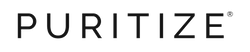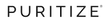How long does the sanitizing take?
Puritize® HOME will sanitize your items in 10 minutes. The system will turn on and off automatically in the preprogrammed amount of time necessary to kill 99.9% of germs.
What should I do before I put my items in the system?
Just insure your Puritize® system is plugged in and on a steady surface. Remember, Puritize® works on a microscopic level, so items will appear the same after processing. If you want your items to visibly appear cleaner then you will need to manually wipe them down.
What can I put in the Puritizer?
Puritizer Systems are perfect for sanitizing your everyday items including: cell phones, remote controls, keys, glasses, toys, baby items, masks, cosmetic tools, tooth brushes and more! Puritize® systems are safe for all electronics and items that may not be water proof. Please note that UV-C may cause color fading over time, so please use with caution on delicate items.
How do I know that the UV-C bulbs are working?
The logo which appears discreetly on the front right side of the machine is your indicator that everything is working correctly. The logo will automatically light up for the preprogrammed time (blue) assuring your system is safely working with both UV-C bulbs operating.
If there is a problem with your system the LED lights on the right side of the unit will show the following options:
- Green indicates the top bulb is not functioning. Please contact customer service at help@puritize.com.
- Yellow indicates the bottom bulb is not functioning. Please contact customer service at help@puritize.com.
Do I have to turn my Puritize® system on?
Puritize® systems turn on automatically when the lid is closed. If you would like to stop the sanitizing cycle just open the lid for 3 seconds and close again.
Sanitizing will start again once the lid is opened then closed again.
How do I program my lock?
All Puritize® systems come with a privacy lock pre-set to 0-0-0, and may be changed.
- Locate the clear sliding tab behind the lock on the inside of the system
- Slide the tab to the left and up and hold it
- While holding the tab up change the code to the digits you would like to set them to
- Slide the tab back down and to the right
Your code is now set. Write it down, the lock may not be opened without the proper code. You may register your code along with your warranty, here: Product Registration
How do I reprogram my lock if I forget my combination?
You cannot reprogram the lock if you cannot remember your code. Please contact customer service at help@puritize.com for more information.
What is the warranty on my Puritize® system?
Each Puritize® system comes with a full one year manufacturer’s warranty that protects against defects in materials and workmanship. If a defect exists, at its discretion, Clean Light Laboratories, LLC will (1) repair the product at no charge, OR (2) exchange the product with a product that is new. Warranty period begins on the date of purchase.
Please register your Puritize system here: Product Registration with the serial number provided on the bottom of your device along with location and date of purchase.
What is the shelf life of the bulbs and how do I replace them?
Each bulb has a shelf life of 5000 hours. Replacement of the bulb is easy and instructions can be found here: Bulb Installation Video
What bacteria does the Puritize® system kill?
Puritize® has been scientifically proven to kill 99.9% of germs including harmful bacteria and viruses. Please see our science page for an overview of the lab tests we have conducted.
Are the USB’s in the systems always charging?
Your items will continue to charge if plugged into the USB ports, even if the system is not in the sanitizing cycle. Items can be left in the system to fully charge. Do not use the USB ports for Android Quick Charge.
CAUTION:
IMPORTANT SAFETY INFORMATION READ ALL INSTRUCTIONS AND INFORMATION BEFORE USE. WARNING WHEN USING ELECTRICAL PRODUCTS BASIC SAFETY PRECAUTIONS SHOULD ALWAYS BE FOLLOWED.
- Do not use Android Quick Charge function with the Puritize® USB ports
- Do not put wet items in the Puritize® system
- Do not submerge the Puritize® system in water.
- Do not place the Puritize® system on a table or stand that is not able to support the weight of the system.
- Do not take the bulbs out without proper instructions.
- Do not plug the charger in to an incorrect voltage source outlet.
- Do not use with voltage converters.
- Always insure that Puritize® is dry and away from water.